Windows 10, like other Windowses before it, bring the language bar with it. My Windows UI is in English by default but I prefer my keyboard the German way. For such use cases Microsoft invented the language bar.
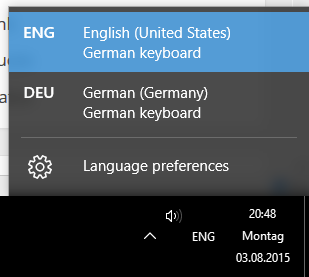
Normally the Language Bar is easy disable-able – at least it used to be. I don’t actually need to switch between languages, so I don’t need it.
In Windows 10, it took me some time to find a way to disable it. Here’s how you do it.
This is the context menu when you click on the language bar:
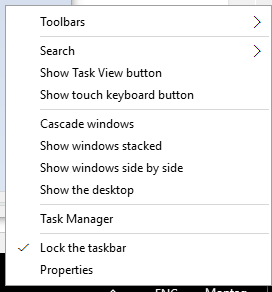
Forget it, that’s too obvious. There you won’t find what you’re looking for.
Now right-click on the clock!
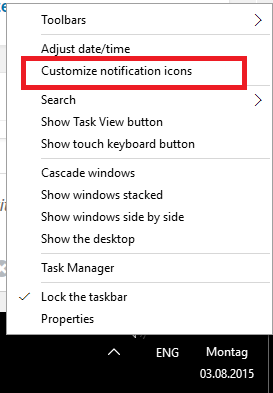
There it is! Now follow this path:
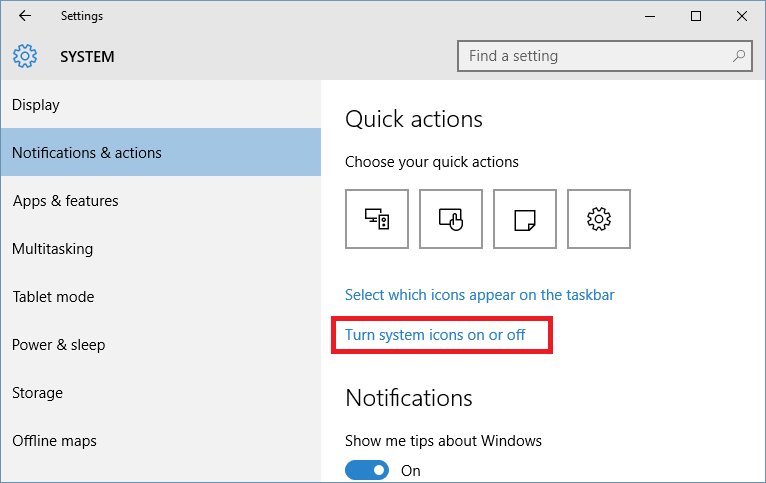
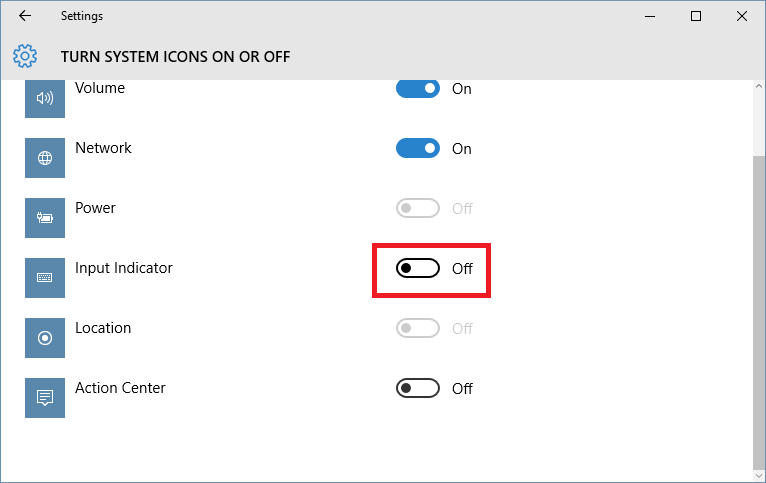
Done!